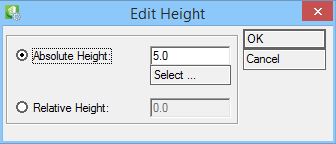Modify Symbol Height
 Used to set height for 3D
visualisation of symbols.
Used to set height for 3D
visualisation of symbols.
Clicking on symbol(s) (multiple selection available) opens the
Edit Height dialog.
| Setting | Description |
|---|---|
| Absolute Height | Enter height manually; clicking on Select opens the Select Installation Height dialog. |
| Relative Height | Enter height relative to current symbol height; positive numbers increase height, negative (-) numbers decrease height. |
| OK | Changes symbol height. |
| Cancel | Exits dialog without applying any changes. |